Capacitive touch control surface using Raspberry Pi Pico
Designed by todbot synth toys in United States of America
Buy with confidence.
Our Tindie Guarantee protects your purchase from fraud. Learn More
What is it? picoslidertoy is a control surface that uses 24 GPIO pins of the Raspberry Pi Pico to provide: three linear sliders two rotary sliders nine buttons all capacitive touch It also include…
Read More…picoslidertoy is a control surface that uses 24 GPIO pins of the Raspberry Pi Pico to provide:
It also includes a cutout for a reverse-mounted SSD1306 I2C OLED display. The Raspberry Pi Pico SMD mounts to the back of the board to provide a clean look for the touch surface. The entire PCB is 165 mm x 76 mm (6.5" x 3.0").
The picoslidertoy can be a USB MIDI control surface, a USB Macropad keyboard with "analog" controls, or even a USB gamepad. It can be programmed in CircuitPython and touchio (my preference) or Arduino with my TouchyTouch library. Several example firmware apps are provided.
There are two versions of the picoslidertoy available:
black PCB – production version with proper alignment of the cutout for standard 0.91" I2C OLED, comes with all SMD resistors soldered down
green PCB - prototype version with no components soldered down and where the I2C OLED cutout is a little off. Still usable, or mount the display on the face.
There is also a nice minimal 3d-printable enclosure available in the github repo (and visible in the photos above). You really want a case for capacitive touch projects like this to reduce spurious readings.
More detailed build instructions on the picoslidertoy github page.
In addition to the picoslidertoy PCB, you will need:
Raspberry Pi Pico:
I2C OLED display SSD1306:
I wanted a way to experiment with linear and rotary touch sliders. I made some touchwheels to give away for Hackaday Supercon 2023 and they were popular. I wanted a larger playground for experimenting with these controls.
The 24 capacitive touch sensors are read directly by the Pico, either via CircuitPython's touchio library or the TouchyTouch Arduino library. No external touch chip needed. I think that's really cool! Getting an "analog" value out of the three touch sensors that make up a linear or rotary touch slider is fairly simple but there are some tricks I'm developing to make the values stable.
picoslidertoy is also completely open source with schematic files in KiCad and software in CircuitPython and Arduino.
No country selected, please select your country to see shipping options.
No rates are available for shipping to .
Enter your email address if you'd like to be notified when picoslidertoy - Capsense Controller for Pico can be shipped to you:
Thanks! We'll let you know when the seller adds shipping rates for your country.
| Shipping Rate | Tracked | Ships From | First Item | Additional Items |
|---|---|---|---|---|
|
:
|
Buy with confidence.
Our Tindie Guarantee protects your purchase from fraud. Learn More

$4.00
Free Shipping!
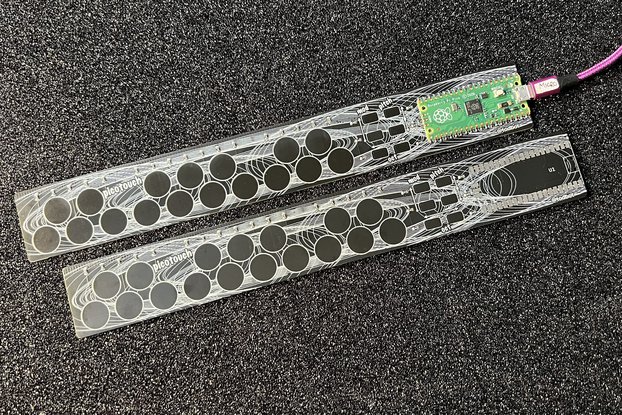
$11.00
Free Shipping!
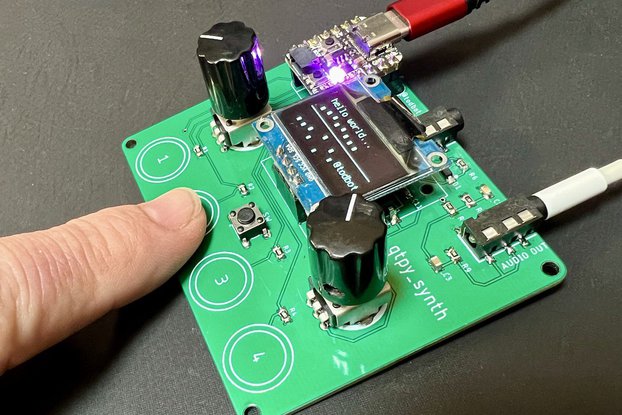
$12.00
Free Shipping!

$10.00
Free Shipping!

$10.00
Free Shipping!
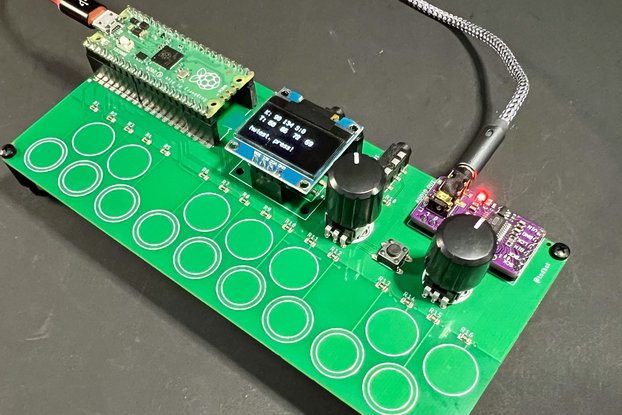
$15.00
Free Shipping!
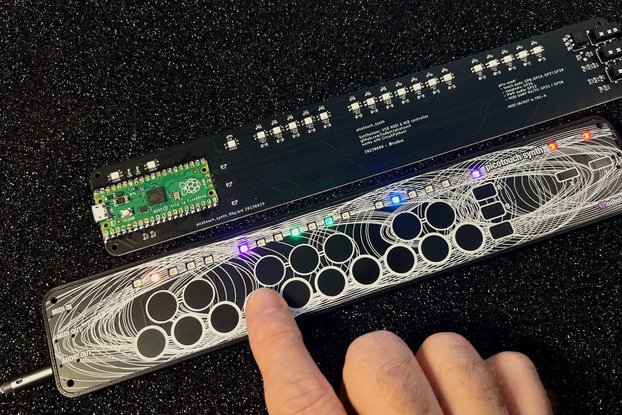
$40.00
Free Shipping!

$77.00 $99.00
Free Shipping!
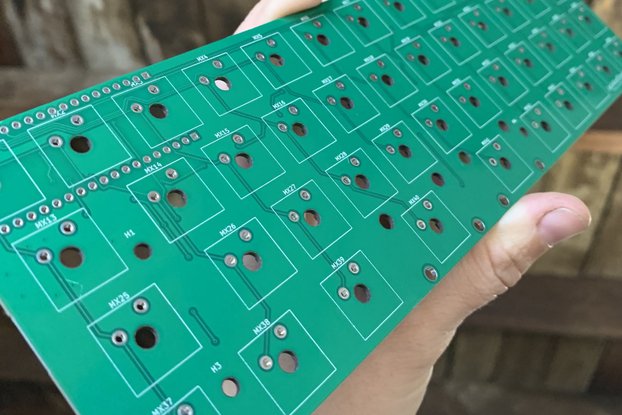
$60.00
Free Shipping!
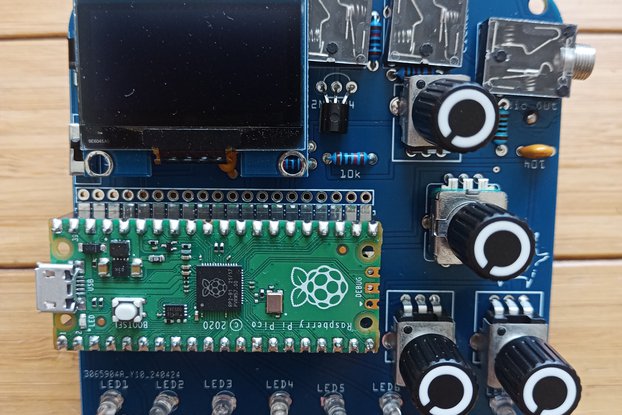
$58.00
Free Shipping!
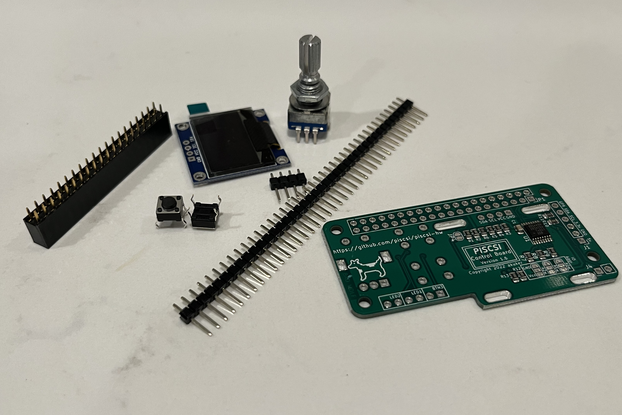
$25.00
Free Shipping!
By clicking Register, you confirm that you accept our Terms & Conditions
We recognize our top users by making them a Tindarian. Tindarians have access to secret & unreleased features.
We look for the most active & best members of the Tindie community, and invite them to join. There isn't a selection process or form to fill out. The only way to become a Tindarian is by being a nice & active member of the Tindie community!
