Periodically upload sensor data (e.g., temperature, humidity) to the cloud platform, "Upgrade firmware for IoT devices
Designed by YOGEJAY IoT Technology in China
Buy with confidence.
Our Tindie Guarantee protects your purchase from fraud. Learn More
Contact us to collect the source code and design files after delivery confirmation,dove.huang@aliyun.com
1. Introduction The NB DISCO 95 is an open-source, ready-to-use IoT development kit with LPWA modules that support LTE Cat M1/Cat NB2 and integrated GNSS. Onboard STM32L431CCT6, USB-to-UART bridge c…
Read More…1. Introduction
The NB DISCO 95 is an open-source, ready-to-use IoT development kit with LPWA modules that support LTE Cat M1/Cat NB2 and integrated GNSS. Onboard STM32L431CCT6, USB-to-UART bridge controllers, NFC tag, 3-axis accelerometer, RS485 converter, 3-wire RTD converter, 4-channel 16-bit ADC, brushed low-voltage DC motor driver, and controllable power output. We have flashed the firmware for each NB DISCO 95.
You need to plug in the SIM card that supports the NB network and ensure the device is within the NB network range. Then, connect the sensor and Antenna, power it on, and change the MQTT connection parameters to upload sensor data to the MQTT cloud.
2. Key Features
• LPWA modules supporting LTE Cat M1/Cat NB2 and integrated GNSS
• 2 channels of 0 to 20 mA collection (IN0 and IN1)
• 2 channels of 0 to 22V collection (IN2 and IN3)
• Equipped with NFC tag for upgrading firmware and changing configurations
• Controllable +5v/200mA, 12v/100mA power output
• Support connection to various I2C, RS485, UART sensors
• Support 3-wire PT100 temperature collection
• Change configurations by AT commands
• Micro-USB connector for communication with the host PC and board powering
3. How to connect to ThingsBoard using NB DISCO 95
Step 1: Sign up for a ThingsBoard account.
Step 2: Add a new device in ThingsBoard.
Step 4: Write the configuration file to NB DISCO 95 via NFC Reader 3911.
Step 5: Reset the NB DICO 95 and wait for the data to be uploaded to the platform.
Step 6: View the data on ThingsBoard latest telemetry and compare whether the data is correct.
You can also refer to the video tutorial in the video directory for more details.
If you don't have an NFC Reader 3911 board, you can use the onboard USB-to-UART bridge to change the device configuration via AT commands.
4. Sleep current
After the device sends uplink data or processes a task, it will enter sleep mode. You need to unplug the 3 yellow jump caps in the red box, and then measure the sleep current.The purpose of removing the jump cap is to disconnect from the CH340E. The sleep current is about 96uA@5V
5. Package information
1 X IP68 Soil Temp, Moisture, and EC sensor with a cable length of 2m
1 X Class-A PT100 temperature sensor with a cable length of 1m
2 X Micro USB cable
1 X SHT30 temperature and humidity sensor with a cable of 1m
1 X NB DISCO 95 board
1 X SMA to IPEX1 RF connector
1 X Active GPS/BD Antenna
1 X LTE Antenna
6. Doc
Shipping Notice Prices are exclusive of local taxes and import duties
No country selected, please select your country to see shipping options.
No rates are available for shipping to .
Enter your email address if you'd like to be notified when BG95 Dev Kit with STM32L4 NFC NB IoT can be shipped to you:
Thanks! We'll let you know when the seller adds shipping rates for your country.
| Shipping Rate | Tracked | Ships From | First Item | Additional Items |
|---|---|---|---|---|
|
:
|
| Quantity | Price |
|---|---|
| 1-4 | $162.50 |
| 5+ | $154.00 |
Buy with confidence.
Our Tindie Guarantee protects your purchase from fraud. Learn More
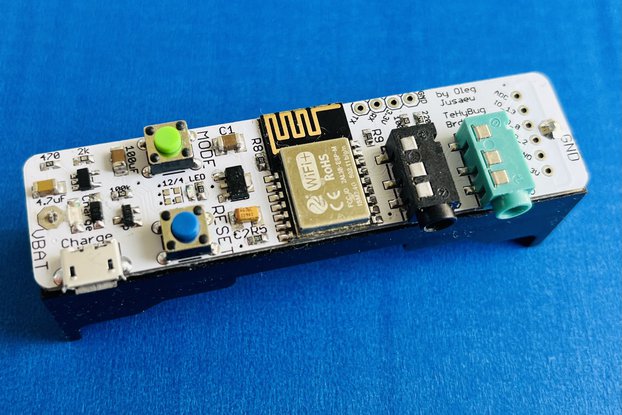
$25.00
Free Shipping!

$49.00
Free Shipping!

$299.00
Free Shipping!

$68.00
Free Shipping!
By clicking Register, you confirm that you accept our Terms & Conditions
We recognize our top users by making them a Tindarian. Tindarians have access to secret & unreleased features.
We look for the most active & best members of the Tindie community, and invite them to join. There isn't a selection process or form to fill out. The only way to become a Tindarian is by being a nice & active member of the Tindie community!
