Bring your Williams System 3-7 pinball game back to life with this replacement combo CPU/Driver PCB. No more glitches and crashes 😎
Designed by t1lt in United States of AmericaNo shipping info available.
Set destination country to see options
Shipping to starts at
Free shipping is available to !
Ships from
This item does not ship to .
More Info
Sign up to get notified when this product is back in stock!
What is it? System Alpha is designed to replace both CPU and Driver PCBs on Williams pinball machines from 1977 (Hot Tip) to 1984 (Laser Cue). If you've got a Black Knight, Firepower, Gorgar, Flash…
Read More…System Alpha is designed to replace both CPU and Driver PCBs on Williams pinball machines from 1977 (Hot Tip) to 1984 (Laser Cue).
If you've got a Black Knight, Firepower, Gorgar, Flash, or any other Williams System 3-7 game (see Supported Games list), this board will transform your machine back into the bulletproof quarter-eater it was back in the early 80's 💪.


 With the System 7 hardware level in 1980, Williams added dedicated sound-triggering outputs on CPU board 1J8. Unfortunately, this means that for System 7 boards, the wire harness will be too short to reach down to the System Alpha main board!
With the System 7 hardware level in 1980, Williams added dedicated sound-triggering outputs on CPU board 1J8. Unfortunately, this means that for System 7 boards, the wire harness will be too short to reach down to the System Alpha main board!
To work around this, System 7 game owners should order System Alpha with the System 7 Add-On PCB option.
See the below Supported Games list to double-check which option you'll need for your game.
And if you forgot to order the Add-On PCB (or you just changed your mind about what game to put your System Alpha into) the System 7 PCB is also available as a standalone item as well here.
Well as much as I wish I owned every game from this era, my budget and garage space unfortunately will not allow this at the moment!
So I've decided to start an "Early Adopter" program for the games that I haven't seen work yet. Basically, if you can post a video of your System Alpha working in a new game, I'll refund you a $35.00 "beta bounty" for your help in furthering the cause of saving the games from this era. You can post your updates (and see other folks' installs) at the System Alpha Pinside forum.
And if for some reason it doesn't work, or you're not happy with it, of course you can return it for a full refund, no worries.
Below find the supported pinball game list... ✅ next to the game means tested and verified, 🤔 means early-adopter eligible, and a ➕ means your game will need the System 7 Add-On PCB option.
| Game | Verified? | System 7? |
|---|---|---|
| Algar | ✅ | |
| Alien Poker | ✅ | |
| Barracora | ✅ | ➕ |
| Blackout | ✅ | |
| Black Knight | ✅ | ➕ |
| Contact | ✅ | |
| Cosmic Gunfight | ✅ | ➕ |
| Defender | ✅ | ➕ |
| Disco Fever | ✅ | |
| Firepower | ✅ | |
| Firepower II | ✅ | ➕ |
| Flash | ✅ | |
| Gorgar | ✅ | |
| Hot Tip | ✅ | |
| Joust | ✅ | ➕ |
| Jungle Lord | ✅ | ➕ |
| Laser Ball | ✅ | |
| Laser Cue | ✅ | ➕ |
| Lucky Seven | ✅ | |
| Pharaoh | ✅ | ➕ |
| Phoenix | ✅ | |
| Pokerino | ✅ | |
| Scorpion | ✅ | |
| Solar Fire | ✅ | ➕ |
| Star Light | 🤔 | ➕ |
| Stellar Wars | ✅ | |
| Time Fantasy | ✅ | ➕ |
| Time Warp | ✅ | |
| Tri Zone | ✅ | |
| Varkon | 🤔 | ➕ |
| Warlok | 🤔 | ➕ |
| World Cup | ✅ |
Note: there are definitely less-common shuffle alley and ball bowler games using this same hardware... if you've got one of these rarities and want to try System Alpha, by all means reach out and I'll gladly extend the "Early Adopter" program to you too!
Check out this video first, it will take you through all the steps to install System Alpha in your game!
First step is to copy your game's software ROMs onto System Alpha. Below find some direct links to get your game's ROM files in a ZIP file. For the most part these are coming from ipdb.org, except for the ironically unlucky Lucky Seven (see the note on Known ROM Issues below).
Believe it or not, there are some known bugs with the "official" ROM releases from Williams:
Lucky Seven - The officially released ROMs for this game are corrupt and will crash out your game o_0. But luckily our great hero of System 3-7 repairs Clay Harrell as usual has come to the rescue with known good ROM pulled from a Lucky Seven game (linked above and here )
Phoenix - The official Williams ROMs have a bug causing the game to not register switch hits while one of the three 50 point standup targets is scoring. In this case, the IPDB already has the fixed version.
Contact - Nothing wrong with the ROM files here per se, but Contact needs a special setting in the settings.txt file to turn the swinging target on in a game. See the below section 2/ Prepare a DIP Switch Settings File for details
Additionally, for Flash a known issue is the existence of two sets of ROM files with two incompatible sets of settings, one for Yellow flipper ROMs (L2) and one for Green (L1). Adding to the confusion, the manual scans out there generally correspond to the YelloW ROMs while the ROMs themselves are pretty much all Green 😭. Long story short -- if you're going to be putting custom settings on your Flash, use the table below and make sure your ROMs line up with the manual:
| Flash ROM Type | Settings List | ROM Files |
| Green / L1 | Green Settings | Green ROMs |
| Yellow / L2 | Yellow Settings | Yellow ROMs |
The first handful of solid-state games Williams made used what are known as the "White" Flipper ROMs. These games are unique in that they used a squinky DIP switch setting system to setup the machine (high score levels, pricing, etc.). The games known to use this DIP switch setting system were:
| Hot Tip | Contact | Disco Fever | Lucky Seven |
| Phoenix | Pokerino | World Cup |
With System Alpha this whole DIP switch nonsense is replaced by just downloading the settings with much simpler text file. If you've got one of these games, just:
Download your game's manual from ipdb.org using the above links.
Find the section in the manual on "Game Adjustments", it will look something like this:

Download the settings template here.
Using your favorite text editor edit the corresponding settings in settings.txt.
Folks with these early games at home will be disappointed to find out that Williams did not include any freeplay mode in the White Flipper ROM. However, starting in Revision D of System Alpha, the virtual machine inside can emulate this feature for you. Similar to later games, just set the maximum credits (function 05) to 00 to place your game in a real freeplay mode.
At the bottom of settings.txt you'll notice a special setting 24 specifically for Contact. This setting is supported starting in Revision E2 of System Alpha. Without it the swinging target motor won't turn on during gameplay. To enable this setting, set it to 01.
Let's say you've got a Contact as shown in the manual snippet above, and you want to set it up for freeplay, as well as have the game award extra balls instead of credits. You would make the following edits:
 Note you only need to edit the settings you want changed; the rest will remain at the default.
Also note Contact is the only game that gets setting
Note you only need to edit the settings you want changed; the rest will remain at the default.
Also note Contact is the only game that gets setting 24 set, all other games leave this one alone!!
One More Thing... : you can also use settings.txt to Factory Reset any System Alpha board:
The presence of a settings.txt file will trigger factory reset on any System Alpha board back to the default settings stored in the Game ROM.
So even if your game isn't one of the DIP Switch configured games listed above, just copy the settings template (or just an empty settings.txt file) over to your game to clear the memory.
This may be necessary when changing the board ROMs from one game to another.
To do this, you will need a PC and a USB-C cable. Place your board on a non-conductive surface (like a book), and connect USB from your System Alpha board to your PC. The board should appear in your file system as a drive named T1LTDISK.
Copy the contents of the ZIP file you downloaded to T1LTDISK. If you made a settings.txt file in the previous step, copy it over here as well. The board LED should start blinking green to indicate the ROM files have been validated and we are ready to program.
Finally press the button on the PCB to start the flashing process. This takes around 15 seconds or so, and the LED will blink Yellow during this process.
When the LED goes green again, you are done! Disconnect the board from USB, it is now ready to install.
This is basically just a matter of unhooking and removing the old board set and connecting up System Alpha instead. If your game is a System 7 one, you will need to also install the 1J8 Add-On PCB and ribbon cable as well. Some wire harnesses may need to get rerouted, so have a set of diagonal cutters around to cut wire ties as needed. However, no wires themselves should need to be cut/spiced -- everything should just plug right up. Watch the polarity and color of the connectors, be sure to match them up as shown.

Below is a list of all keyed connections, with key pin position and wire color, clockwise from top left:
| Designator | Function | Key Pin(s) | Wire Colors | Stripes? |
|---|---|---|---|---|
| 2J12 | Special Solenoids | 5 | Blue, Orange | 🌈 |
| 2J13 | Special Switch Ins | 1 | Orange | 🌈 |
| 1J3 | Blanking | 3 | Blue | White |
| 1J4 | Coin Door | NONE 👀 | Black/White/Green/Blue | |
| 1J5 | Score Display BCD | 6 | Blue | 🌈 |
| 1J6 | Digit Strobes 9-16 | 7 | Violet | 🌈 |
| 1J7 | Digit Strobes 1-8 | 8 | Brown | 🌈 |
| 2J2 | Switch Columns | 4 | Green | 🌈 |
| 2J3 | Switch Rows | 2 | White | 🌈 |
| 2J4 | Lamp B+ (20V) | 3 | Blue | |
| 2J5 | Lamp Columns | 4 | Yellow | 🌈 |
| 2J6 | Lamp Ground | 2 | Black | |
| 2J7 | Lamp Rows | 7 | Red | 🌈 |
| 2J8 | Logic +5V | 5 | Black/Gray | |
| 2J9 | Solenoids 9-16 | 8 | Brown | 🌈 |
| 2J10 | Solenoid Ground | 5,6 | Black | |
| 2J11 | Solenoids 1-8 | 6 | Gray |
👀 4-pin 1J4 is the only plug without a key, so you'll have to make sure this one is lined up by eye. This harness goes to the coin door switches, so if your game does some weird stuff like enter test mode when you shut the coin door, double-check this one is seated properly.
Note when you are done, there will be one connector at the top/left of the original CPU board 1J2 that is NOT used. This is an extra 5V power connection and is not needed, so when you are done you should have one plug hanging out left over.

For more details on Williams game wiring, check out this Gorgar Manual page 30+.
The game will initially start up in "Bookkeeping Mode". You can use the buttons inside the coin door to reset high scores and set up free play here. You'll find all the details in the manual for your game, or this video gives a great overall intro.
When you are done, power off the game and wait around 5 seconds for the settings to save, then power the game back on. It will come up ready to play! Enjoy a few games or take it through the full test mode to check that everything is operating 💯%.
If you are an "Early Adopter", post photos/video of your game in action on the Pinside forum for System Alpha and get that sweet discount!
And likewise for discussion of all things System Alpha, feel free to message me directly through Tindie or post questions in the Pinside forum.
I guess my motivation was "forged in fire" as they say? ⚒️🔥
I've owned and loved a number of Williams pinball machines of this era: Disco Fever, Time Warp, Tri Zone, Black Knight, Firepower... and each one was a basket case 🙃 I spent hours and hours pulling IC sockets pin-by-pin, removing rotted-out battery holders, tracking down acid-eaten PCB traces, and of course always replacing that infernal 40-pin connector 😭. Not to mention the myriad cold solder joints, wasted transistors, and cap jobs needed to fix 45 years of use.
So, inspired by the legendary Ni-Wumpf I started to painstakingly build a from-scratch embedded 6800 emulatior for these games. It's been an on-again/off-again kind of project for years now, but here we are in 2025 and I still see these games I love on Craigslist with descriptions like "mostly works", "needs a shop out", and the most heartbreaking "for parts" 💔. So figured it was time for one last push to finish this project up and hopefully let folks fix their classic machines for good!
System Alpha comes with a non-transferable 1-year warranty from date of purchase against all manufacturing defects.
No country selected, please select your country to see shipping options.
No rates are available for shipping to .
Enter your email address if you'd like to be notified when System Alpha - Fix your 1977-83 Williams Pinball can be shipped to you:
Thanks! We'll let you know when the seller adds shipping rates for your country.
| Shipping Rate | Tracked | Ships From | First Item | Additional Items |
|---|---|---|---|---|
|
:
|
Product: (5.00)
Documentation: (5.00)
Shipping: (5.00)
Communication: (5.00)
Aaron | Dec. 24, 2025
Ben | Nov. 17, 2025
Jody | Nov. 14, 2025
Donald | Oct. 24, 2025
No shipping info available.
Set destination country to see options
Shipping to starts at
Free shipping is available to !
Ships from
This item does not ship to .
More Info
Sign up to get notified when this product is back in stock!
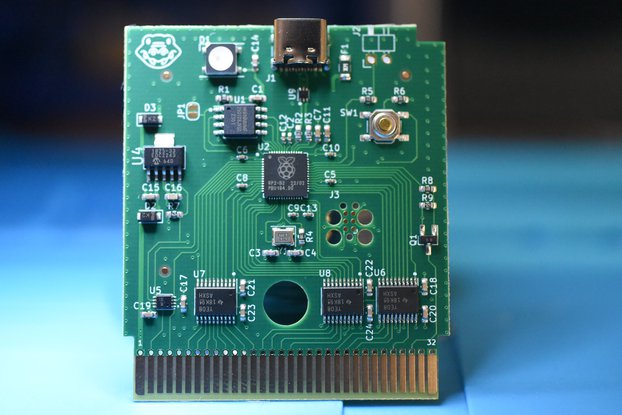
$33.00
Free Shipping!

$35.99
Free Shipping!

$42.00
Free Shipping!

$49.99
Free Shipping!
By clicking Register, you confirm that you accept our Terms & Conditions
We recognize our top users by making them a Tindarian. Tindarians have access to secret & unreleased features.
We look for the most active & best members of the Tindie community, and invite them to join. There isn't a selection process or form to fill out. The only way to become a Tindarian is by being a nice & active member of the Tindie community!
