The CDC Bluetooth module is a physical electronic device that connects to VAG radio units supporting the CDC interface.
Designed by JustTech in Lithuania
Buy with confidence.
Our Tindie Guarantee protects your purchase from fraud. Learn More
What is it? The CDC Bluetooth module is a physical electronic device that connects to radio units supporting the CDC interface. The module enables the user to play audio and make calls via Bluetooth.…
Read More…The CDC Bluetooth module is a physical electronic device that connects to radio units supporting the CDC interface. The module enables the user to play audio and make calls via Bluetooth. Additionally, the audio could be played via an AUX cable.
The module enables audio playback by emulating the CD changer's CDC interface communication. That is why it works only in the radio unit's "CD" mode, where available CDs, track numbers, minutes, and seconds are displayed.
Main feature list:
Firstly, the user should turn off the radio unit and unplug all the power cables. Secondly, the user must connect the CDC BT module to the radio unit. In CDC radio units, there are at least two CDC interface connector variants available: Mini ISO and 12-pin Quadlock.
Follow the installation instructions in the sections below depending on the connector type.
For the CDC radio units that have a pinout similar to the one shown in the photo below:
Example of mini ISO pinout sticker on CD unit
The Mini ISO connector (photo below) option of the CDC BT module should be ordered.
Connect the Mini ISO connector of the CDC BT module to the radio unit socket marked in red in the picture below.
Where to connect Mini ISO connector
Additionally, screw in the ground cable to the metallic frame of the radio unit. Any bolt that is already screwed in and is an original part of the radio unit that could be used in this case.
Subsequently, for CDC radio units of the connector with the pinout picture below:
Example of 12-Pin Quadlock sticker on CD unit
The 12-pin Quadlock connector (photo below) option of the CDC BT module should be ordered.
Connect the 12-pin Quadlock connector of the CDC BT module to the radio unit socket marked in red in the picture below.
Where to connect 12-pin Quadlock connector
Additionally, screw in the ground cable to the metallic frame of the radio unit. Any bolt that is already screwed in and is an original part of the radio unit that could be used in this case.
Here is a list of supported radio units:
Once the CDC Bluetooth Module has been installed to work with the radio unit, power it on and enter "CD" mode by pressing the "CD" button. The "CD" mode must be used if the user intends to play audio via the CDC BT module. The user can select whether to play the audio via Bluetooth or the AUX cable.
Note: Make sure to disable "mix" or "random" mode on the radio unit to improve button press detection and get rid of
RANDOM text or MIX icon on the radio display. It may be done by going to the settings via MENU or similar buttons.
Once the CDC Bluetooth Module has been installed to work with the radio unit, to play via Bluetooth, the user should
connect the cellphone (or other BT device) to the CDC BT module. If no BT device is connected, the CDC BT module will be
in pairing mode automatically. When there is no device connected, the radio should display TRACK 80. Once a BT device
is connected, the radio unit displays TRACK 01.
If there is a BT device already connected to the CDC BT module, for another device to be connected, the pairing mode
could be entered with the following three-button press sequence: CD5 -> CD5 -> CD5 or << -> << -> << (x3
seek backwards). After this, the radio unit displays TRACK 50 and the CDC BT module will be able to connect to the new
device. If there was no BT device connected, the radio unit would still display TRACK 80.
To reset the list of devices paired with the CDC BT module, enter the following three-button press sequence:
CD6 -> CD6 -> CD6 or >> -> >> -> >> (x3 seek forwards). After this, the radio unit displays TRACK 60 and
the CDC BT module will not have any BT device to connect to because the list of paired devices has been cleared. Once
the reset paired list command takes effect, the radio unit will display TRACK 80.
Once a BT device is paired with the CDC BT module, it will try to connect to the device automatically during the power-on of the radio unit.
The CDC BT module allows switching between Bluetooth and AUX for audio input. The selection between AUX and BT is
determined by the physical connection of AUX cable and the CD3 button press. For older Audi Concert radio units, user
must increment (or decrement) CD number up to CD3 for the audio source selection to be triggered. If the AUX cable is
disconnected or there is a call happening over a connected BT device, BT will be selected as the audio source
automatically. BT is also selected on the CD3 button press even when AUX is connected and has been selected as the
audio source. To select AUX, the cable must be connected (even if the other end of the cable is not connected to an AUX
device) and button CD3 pressed to toggle audio source from BT to AUX.
When AUX is active, the radio unit displays TRACK 10. When BT is selected as the audio source, the radio unit updates
to display TRACK 1. However, after BT selection, track number might be changed with track skip buttons and other
actions.
When a device is connected via Bluetooth, it is possible to control the music (audio track) by skipping forward,
backward, playing, and pausing. Respectively, this may be done with the right arrow, left arrow, and CD1 (for both
play and pause) buttons on the radio unit. If there is no CD1 button, the user may use "next CD" and "previous CD"
buttons to change CD number to CD1 (from CD6 or CD2) to play/pause the audio.
Also, note that the CDC BT module will try to play the audio on a connected device after the radio power-on. However, the connected BT device should have some audio track available for this to work. For example, there should be a YouTube video open on the phone.
When a device is connected via Bluetooth, it is possible to perform general call control. An incoming call will be
answered by pressing the right arrow, rejected with the left arrow, and the last number redialed by entering the
following three button press sequence: CD2 -> CD2 -> CD2. If there is no CD2 button, the redial command does
not work. Also, in order to redial, audio playing via BT must be paused.
Note: the CDC BT module comes with a microphone, which would be used during calls.
When the AUX cable is selected for audio input, but the module remains connected to the phone via BT, calls may still be answered. The CDC BT module automatically switches the audio source back to BT when it detects an incoming call.
To reset the track number to 1, minutes and seconds to 0, press the button CD4 (or increment CD number to CD4).
No country selected, please select your country to see shipping options.
No rates are available for shipping to .
Enter your email address if you'd like to be notified when CDC Bluetooth/AUX Module for VAG cars can be shipped to you:
Thanks! We'll let you know when the seller adds shipping rates for your country.
| Shipping Rate | Tracked | Ships From | First Item | Additional Items |
|---|---|---|---|---|
|
:
|
Product: (5.00)
Documentation: (5.00)
Shipping: (5.00)
Communication: (5.00)
Lukas | Nov. 11, 2025
Buy with confidence.
Our Tindie Guarantee protects your purchase from fraud. Learn More

$84.99
Free Shipping!
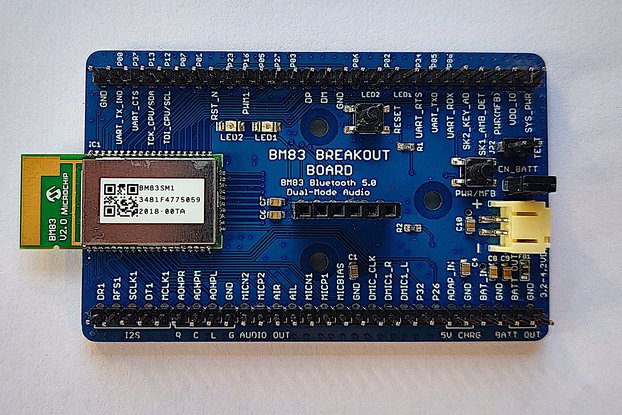
$47.95
Free Shipping!

$75.00
Free Shipping!

$14.99
Free Shipping!
By clicking Register, you confirm that you accept our Terms & Conditions
We recognize our top users by making them a Tindarian. Tindarians have access to secret & unreleased features.
We look for the most active & best members of the Tindie community, and invite them to join. There isn't a selection process or form to fill out. The only way to become a Tindarian is by being a nice & active member of the Tindie community!
