Low-noise adjustable power supply based on the LM324 operational amplifier
Designed by D&N-Tech in Slovakia
Buy with confidence.
Our Tindie Guarantee protects your purchase from fraud. Learn More
Technical parameters Input voltage : 24VAC Output voltage : min 0VDC – max 30VDC Output current : min 0A – max 4.5A (output voltage ripple 0.01%) Operating mode indication: Constant Current (…
Read More…Input voltage : 24VAC
Output voltage : min 0VDC – max 30VDC
Output current : min 0A – max 4.5A (output voltage ripple 0.01%)
Operating mode indication: Constant Current (CC) and Constant Voltage (CV) modes indicated via LEDs
Voltage and current monitoring: Real-time measurement displayed on a 16×2 character LCD
Overtemperature protection: Implemented using KSD-9700 thermal switch
Fan control: Cooling fan is activated when heatsink temperature exceeds approximately 60 °C
The Adjustable Power Supply LM324 can be built in two variants:
As a digitally controlled version, using digital-to-analog converters (DAC) MCP4725 — the output is adjustable via a 4×4 keypad. See schematic attached in specs (green area).
Or as an analog-controlled version, using potentiometers RV1 and RV2. See schematic attached in specs (red area).
The PCB itself consists of two sections:
The power section, which regulates the output voltage and current.
And the measurement and control section, which is responsible for monitoring and operation.

Voltage ripple in CV mode 20V 4A load - Vrms-2mV, Peak to Peak 8.5mV

Voltage ripple in CC mode 20V 4A limited load - Vrms-8.5mV, Peak to Peak 23mV

Analog-controlled version
After programming the MCU, within 5 seconds, turn off the power supply. Set the current and voltage control potentiometers to the center position, then turn on the power supply.
Pull the voltage control potentiometer to the zero position and turn off the source. Wait until both the green and red LEDs turn off, and then turn on the source (offset_error calibration and zero current value calibration will be performed).
Using a multimeter, measure the output voltage as accurately as possible and adjust it to exactly 29.0 V. The voltage shown on the LCD display may not match the actual output. Turn off the source again, wait until the green and red LEDs turn off, and then turn on the source (gain_error calibration will be performed).
Calibration is performed only once, re-calibration is only possible after reprogramming the MCU.
Digitall-controlled version
Turn on the source and, using the "A" button, set 5 VDC; using the "B" button, set 0.5 A.
For offset_error calibration of current and voltage, press the "C" button – the source will switch to CC mode and perform the calibration automatically. Wait approximately 5 seconds.
Next, using the "B" button, set 0.5 A again.
To calibrate the voltage gain_error, do not connect any device to the output terminals. Press the "D" button, measure the output voltage with a multimeter, enter the measured voltage rounded to one decimal place using the keyboard, and confirm with the "#" button.
Calibration can be performed again at any time; however, during gain_error calibration (button "D"), approximately 29 V will appear at the output — do not connect any device to the output terminals.
No country selected, please select your country to see shipping options.
No rates are available for shipping to .
Enter your email address if you'd like to be notified when Linear Adjustable Power Supply Lm324 can be shipped to you:
Thanks! We'll let you know when the seller adds shipping rates for your country.
| Shipping Rate | Tracked | Ships From | First Item | Additional Items |
|---|---|---|---|---|
|
:
|
Buy with confidence.
Our Tindie Guarantee protects your purchase from fraud. Learn More

$8.49 $9.99
Free Shipping!
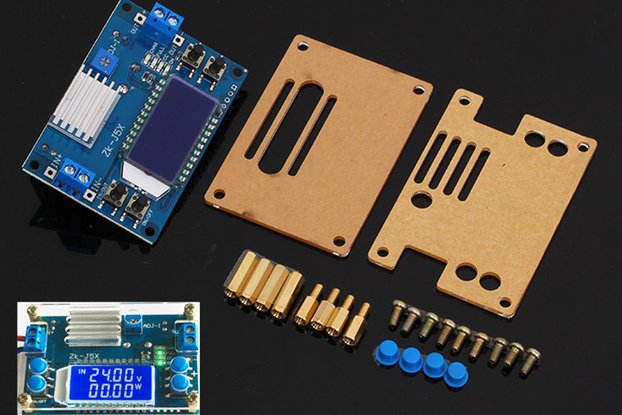
$8.49 $9.99
Free Shipping!
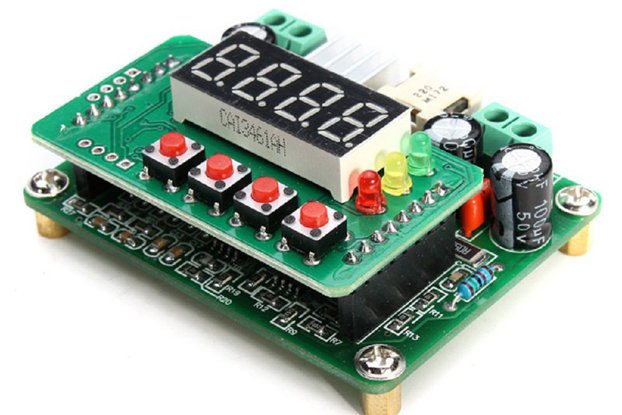
$15.00
Free Shipping!
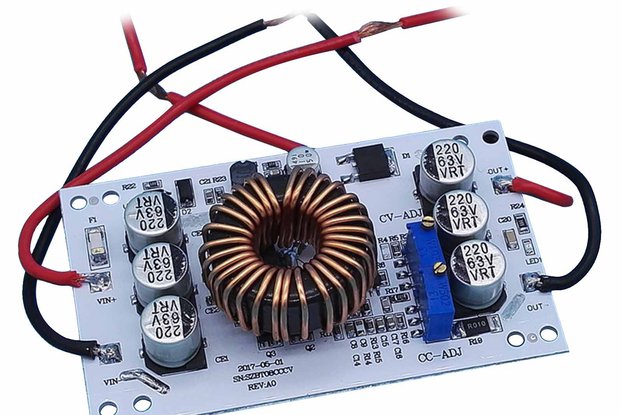
$10.19 $11.99
Free Shipping!
By clicking Register, you confirm that you accept our Terms & Conditions
We recognize our top users by making them a Tindarian. Tindarians have access to secret & unreleased features.
We look for the most active & best members of the Tindie community, and invite them to join. There isn't a selection process or form to fill out. The only way to become a Tindarian is by being a nice & active member of the Tindie community!
