7 Segment LCD I2C Interface
Designed by chris_maker_shop in Italy
Buy with confidence.
Our Tindie Guarantee protects your purchase from fraud. Learn More
OneDigitDisplay I2C interface for 7 segment LCD Con One Digit Display puoi controllare questi LCD a 7 segmenti dall'aspetto un po' vintage tramite protocollo I2C, quindi con solo due fili! Grazie ai …
Read More…I2C interface for 7 segment LCD
Con One Digit Display puoi controllare questi LCD a 7 segmenti dall'aspetto un po' vintage tramite protocollo I2C, quindi con solo due fili!
Grazie ai Led RGB potrai creare fantastici giochi di luce e collegando in serie piu' display potrai creare un orologio o un termometro e pilotarlo con la tua scheda Arduino preferita.
Il modulo è basato su Atmega328P con quarzo esterno da 16 MHz e lavora a 5V. Tramite la porta ICSP è possibile modificare o aggiornare il firmware. Ecco il mio programmatore ICSP
Ecco la lista completa dei comandi.
| First byte | Second byte | Symbol |
|---|---|---|
| 32 | 0 | Space |
| 48 | (0 or 1) | 0 |
| 49 | (0 or 1) | 1 |
| 51 | (0 or 1) | 2 |
| 50 | (0 or 1) | 3 |
| 52 | (0 or 1) | 4 |
| 53 | (0 or 1) | 5 |
| 54 | (0 or 1) | 6 |
| 55 | (0 or 1) | 7 |
| 56 | (0 or 1) | 8 |
| 57 | (0 or 1) | 9 |
| 10 | 0 | Erase |
| 46 | 0 | . |
| 45 | (0 or 1) | - |
| 20 | (0 or 1) | ˚ |
| 65 | (0 or 1) | A |
| 98 | (0 or 1) | b |
| 99 | (0 or 1) | c |
| 67 | (0 or 1) | C |
| 100 | (0 or 1) | d |
| 69 | (0 or 1) | E |
| 70 | (0 or 1) | F |
| 72 | (0 or 1) | H |
| 73 | (0 or 1) | I |
| 76 | (0 or 1) | L |
| 79 | (0 or 1) | O |
| 80 | (0 or 1) | P |
| 83 | (0 or 1) | S |
| 85 | (0 or 1) | U |
| 117 | (0 or 1) | u |
| 27 | (0 or 1) | Segment a |
| 28 | (0 or 1) | Segment b |
| 29 | (0 or 1) | Segment c |
| 30 | (0 or 1) | Segment d |
| 31 | (0 or 1) | Segment e |
| 40 | (0 or 1) | Segment f |
| 33 | (0 or 1) | Segment g |
| 34 | (1 to 7) | DP blink and speed |
| 35 | (0 or 1) | DP stop |
| 36 | (0 to 255) | Background color HSV |
| 37 | (0 to 255) | Backlight brightness |
| 38 | (0 to 255) | Rainbow effec, default speed 0 |
| 39 | 0 | Erase all |
Ogni comando è formato da due Byte, il primo indica la funzione da eseguire e il secondo è un parametro che cambia a seconda della funzione.
Nel di comnadi che stampano caratteri o numeri il parametro puo valere 0o 1, 1 attiverà anche il DP 0 no.
I comandi per stampare i caratteri in oltre seguono il codice ASCII.
address = 0
command[0] = 65;
command[1] = 1;
Wire.beginTransmission(address);
Wire.write(command, sizeof command);
Wire.endTransmission();
L'esempio sopra stamperà la lettera "A" e accenderà il DP del display con indirizzo 0.
Il comando 10 (erase) pulisce il display ma lascia attive le altre fuzioni tiopo retroilluminazione ecc. Non necessita di parametri aggiuntivi.
Il comando 34 (DP blink) farà lampeggiare il DP con una velocità compresa tra 100 ms e 2s
| Secon Byte | Velocità |
|---|---|
| 0 | 100ms |
| 1 | 200ms |
| 2 | 300ms |
| 3 | 400ms |
| 4 | 500ms |
| 5 | 1000ms |
| 6 | 1500ms |
| 7 | 2000ms |
Esempio:
address = 0
command[0] = 34;
command[1] = 4;
Wire.beginTransmission(address);
Wire.write(command, sizeof command);
Wire.endTransmission();
Il comando 35 (DP stop) blocca il lampeggio del DP e col secondo Byte si puo' decidere se tenerlo acceso o spento.
Il comando 36 serve per cambiare il colore della retroilluminazone tramite il parametro che va da 0 a 255
Il comando 37 serve per cambiare la luminosità il parametro che va da 0 a 255
Il comando 38 (rainbow) avvia un effetto di colori casuali che cambiano piu' o meno velocemente in base al secondo Byte. Per interrompere l'effetto basta cambiare colore o con il comando erase_all.
Il comando 39 fa quello che fa erase ma questa volta blocca anche tutte le funzioni attive come DP blink o rainbow
Il comando 46 mostra il DP, non necessita di parametri.
Per assegnare l'indirizzo al display sul retro del modulo ci sono 3 dip switch quindi 8 indirizzi possibili, assicurati di dare l'indirizzo desiderato prima di alimentare la scheda.
Nel caso hai bisogno di cambiare indirizzo assicurati di spegnere e riaccendere la schheda dopo averlo cambiato.
#include
int address = 0;
byte command[2];
void setup()
{
Wire.begin();
delay(100);
command[0] = 39; // Erase All Command
command[1] = 0;
Wire.beginTransmission(address);
Wire.write(command, sizeof command);
Wire.endTransmission();
command[0] = 37; // Rainbow
command[1] = 50;
Wire.beginTransmission(address);
Wire.write(command, sizeof command);
Wire.endTransmission();
}
void loop(){
}
No country selected, please select your country to see shipping options.
No rates are available for shipping to .
Enter your email address if you'd like to be notified when One Digit Display can be shipped to you:
Thanks! We'll let you know when the seller adds shipping rates for your country.
| Shipping Rate | Tracked | Ships From | First Item | Additional Items |
|---|---|---|---|---|
|
:
|
Buy with confidence.
Our Tindie Guarantee protects your purchase from fraud. Learn More

$20.00
Free Shipping!
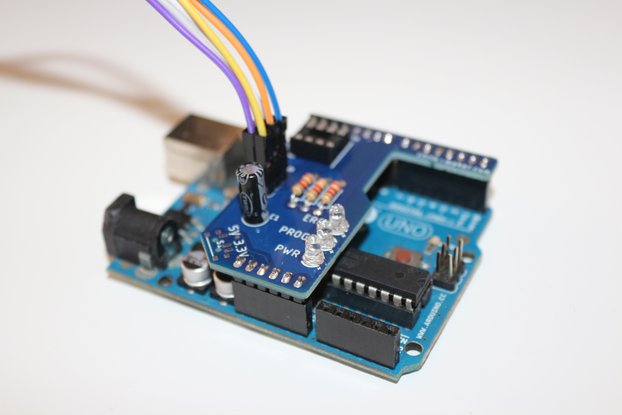
$10.00
Free Shipping!
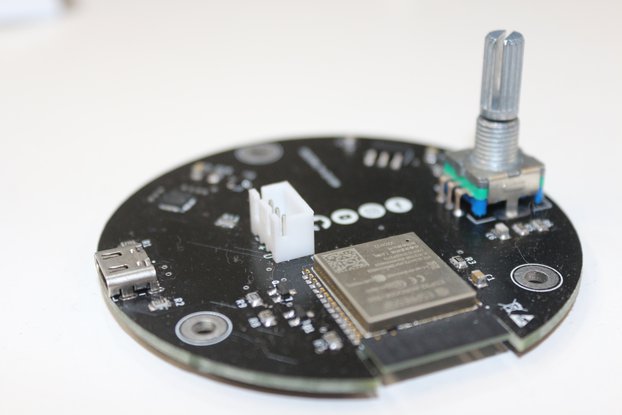
$30.00
Free Shipping!
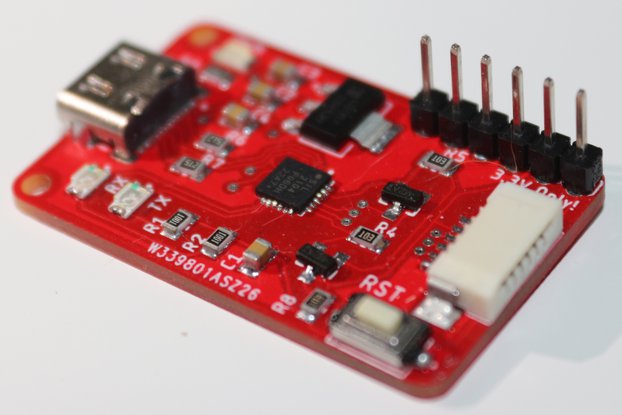
$20.00
Free Shipping!
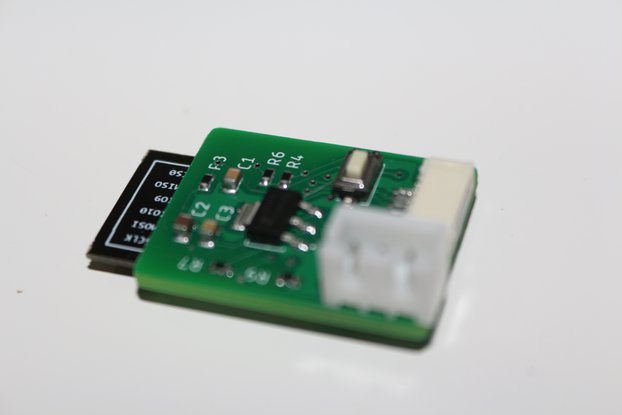
$15.00
Free Shipping!

$20.00
Free Shipping!
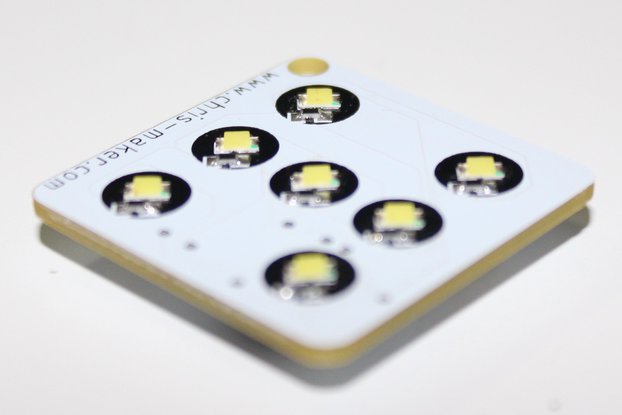
$10.00
Free Shipping!
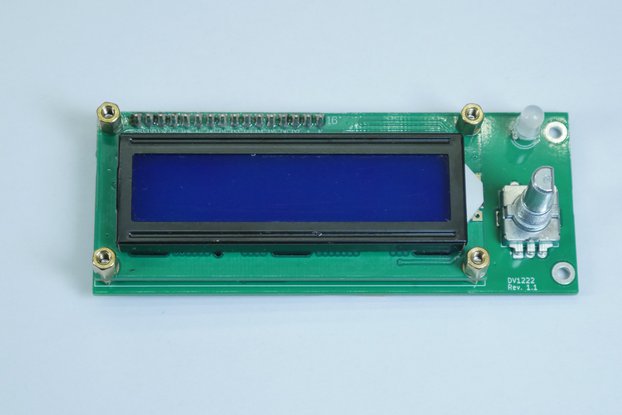
$19.99
Free Shipping!
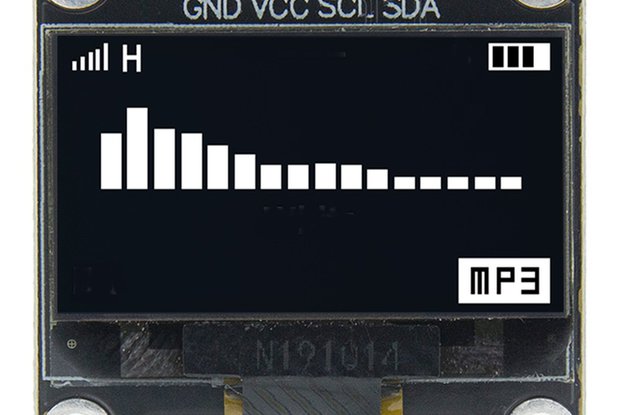
$6.95
Free Shipping!

$6.95
Free Shipping!
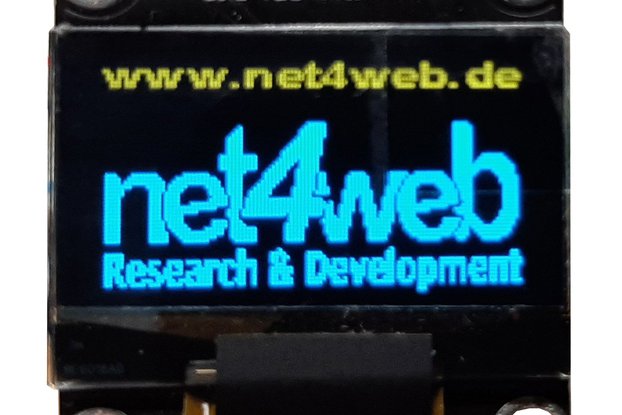
$6.95
Free Shipping!
By clicking Register, you confirm that you accept our Terms & Conditions
We recognize our top users by making them a Tindarian. Tindarians have access to secret & unreleased features.
We look for the most active & best members of the Tindie community, and invite them to join. There isn't a selection process or form to fill out. The only way to become a Tindarian is by being a nice & active member of the Tindie community!
