Tinovi store
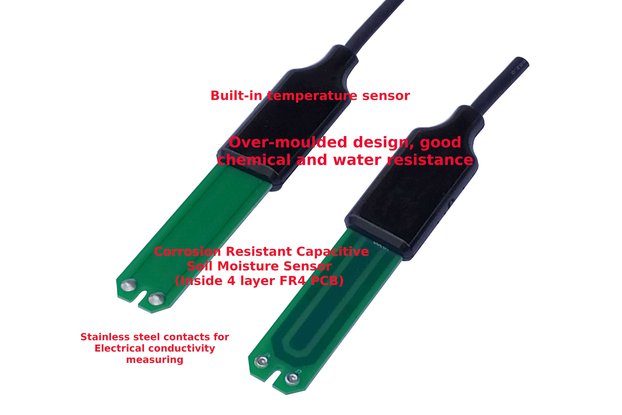
$28.00
Free Shipping!
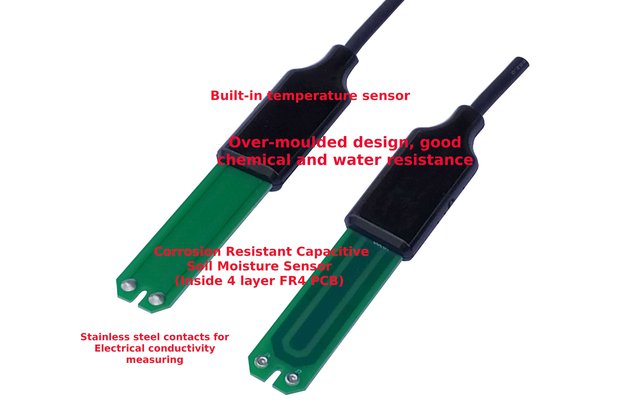
$30.00
Free Shipping!

$48.00
Free Shipping!

$69.00
Free Shipping!

$60.00
Free Shipping!

$78.00
Free Shipping!

$55.00
Free Shipping!
No country selected, please select your country to see shipping options.
| Shipping Rate | Tracked | Ships From | First Item | Additional Items |
|---|---|---|---|---|
|
:
|
Brian | March 13, 2020
For I2C Soil Moisture, Temperature sensor
By clicking Register, you confirm that you accept our Terms & Conditions
We recognize our top users by making them a Tindarian. Tindarians have access to secret & unreleased features.
We look for the most active & best members of the Tindie community, and invite them to join. There isn't a selection process or form to fill out. The only way to become a Tindarian is by being a nice & active member of the Tindie community!
