This Arduino UNO shield turns your UNO R3 into a debugWIRE hardware debugger
Designed by Arduino Craft Corner in Germany
This product is no longer available for sale.
The seller may be offering an improved version or it may be hanging out on the beach, enjoying the retired life.
This product is retired Since Microchip has lowered the price for its hardware debugger MPLAP SNAP to 15 US-$ and because I have programmed the dw-gdbserver Python script, which provides a GDB Server…
Read More…Since Microchip has lowered the price for its hardware debugger MPLAP SNAP to 15 US-$ and because I have programmed the dw-gdbserver Python script, which provides a GDB Server for debugging all debugWIRE MCUs by using SNAP, I think buying a SNAP makes much more sense than building the debugger shield. You even get the integration into the Arduino IDE 2! For these reasons, I have retired this product. Thanks for your support!
This Arduino UNO shield turns your Arduino UNO R3 into a hardware debugger that is able to debug classic ATtinys and ATmegaX8s, such as the ATmega328P. Well, you also need the open-source firmware dw-link. By now, you can use it to debug your AVR chip using the Arduino IDE 2. Check out my quick-start guide.
The hardware debugger speaks debugWIRE with the target chips and has a gdbserver interface to the host. In other words, you can use GDB on your host computer to debug your AVR chip!
The shield provides the following features:
As a bonus, the software also implements an ISP programmer. So, you can program and debug your target board without changing the connections.
If you want to try this out without buying the hardware, use the quick-start guide.
I like the classic AVR chips and use them for a number of low-power projects. What I hate about it is that the Arduino framework does not offer any debugging support for these chips. The alternatives to the Arduino framework are all expensive, proprietary and/or clumsy.
So, I came up with the dw-link Arduino sketch that provides all the needed software functionality on an UNO. However, when you start debugging systems, then you will quickly notice that the basic hardware interface provided by an UNO without this shield is not enough. You also want to handle 3.3 Volt systems, you want to deal with power hungry systems that might need more than 20 mA, and you want to disconnect the ISP lines from the target while you are debugging. So in addition, to the basic debugging firmware, I designed this shield.
It is a tremendously useful tool and will make your debugging experience awesome. There is nothing comparable out there.
You can get either
When you want to debug something, you need additionally
The shield is not really complicated to build. Just follow the assembly instructions, which you find together with the design files in my GitHub repo.
Product: (5.00)
Documentation: (5.00)
Shipping: (5.00)
Communication: (5.00)
Walter | Jan. 16, 2024

$30.00
Free Shipping!
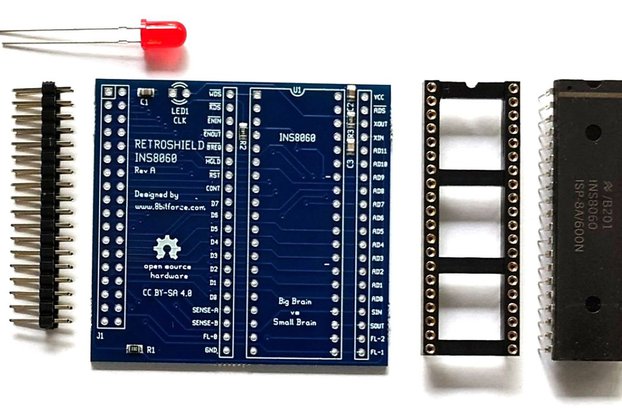
$58.60
Free Shipping!
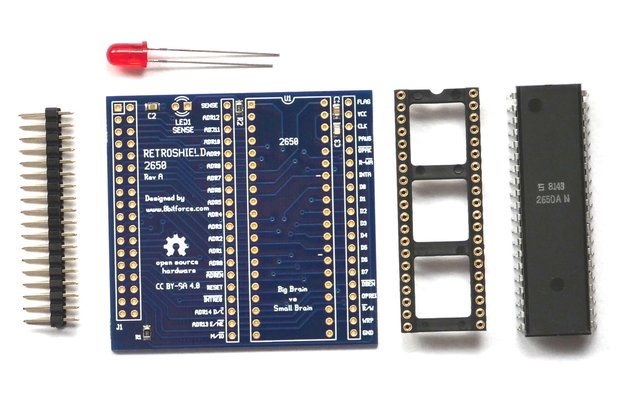
$36.50
Free Shipping!
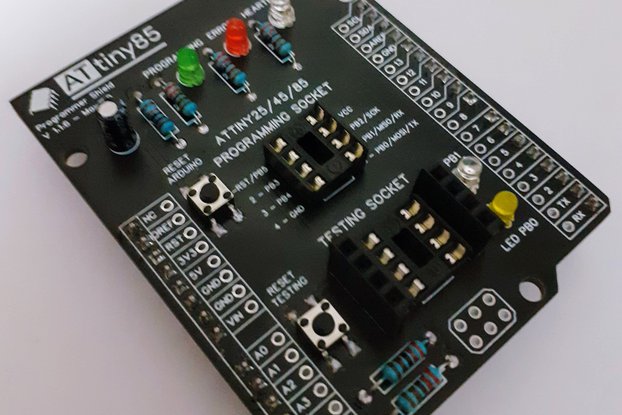
$11.50
Free Shipping!
By clicking Register, you confirm that you accept our Terms & Conditions
We recognize our top users by making them a Tindarian. Tindarians have access to secret & unreleased features.
We look for the most active & best members of the Tindie community, and invite them to join. There isn't a selection process or form to fill out. The only way to become a Tindarian is by being a nice & active member of the Tindie community!
